If you have a lab on your computer and have tried to log in to a domain on Windows 10 client, you might have seen an ugly error message as below there :
To sign in remotely, you need the right to sign in through Remote Desktop Services.

So, what is the solution?
It’s very easy to solve but let’s see the reason :
When you use Virtual Machine Connection to make an Enhanced session to a Hyper-V VM you are making a Remote Desktop connection. This is what provides the additional capabilities such as clipboard redirection, printer redirection, drive redirection, etc.
So the Solution is :
If you need it to be more like a “physical” console connection then uncheck “Enhanced session” on the View menu of VMconnect.
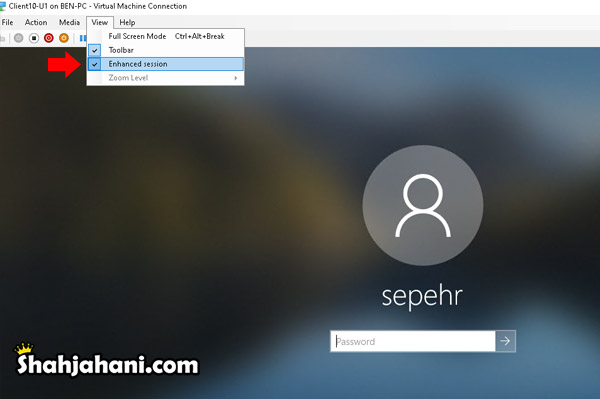
If you see that there is no checkmark next to “Enhanced Session” but you haven’t already checked it, just once make it marked and then uncheck. It will definitely solve the problem

